
|
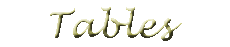
<
table border="#" cellspacing="#" cellpadding="#" width="# or %" height="#">
>
<
/table
>
Creates a table and allows you to set the border size, cellspacing, cellpadding, width of the table and the height of the table.
<
tr align="?" valign="?"
>
<
/tr>
>
Sets off a row in the table. Also lets you align the information in the tag to left, right, centered, top or bottom.
<
td align="?" valign="?" colspan=#" rowspan="#" nowrap
>
<
td
>
Sets off a cell in a row. Also lets you align the information in the tag to left, right, centered, top or bottom. You can also make each cell span a certain number of cells. You also have the option to turn wraping on or off.
<
th
>
<
/th
>
The table header which is a cell with bold, centered text.
A background can also be set to the
table, tr, and the td tag by typing background="SRC" in the tag you wish it to appear.
|




