
|
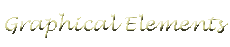
<
img src="NAME/index.html" align="?" border="yes\no" bordercolor="?" width="#or%" /
>
Inserts an image into your page and allows you to align it to the left, right, or center. Also give you the option to have a border and to change the border color. Oh yea, you can also change the width of the picture as well as the height.
<
hr width="?" size="?" color="?" noshade /
>
Inserts a horizontal rule allows you to change the width, height, and color. You also have the option to have a shadow or not.
If you would like to know how I made it so you could see through the pictures. I used Photoshop to make all the picture with a transparent background then saved them as a .gif. Its that simple.

|



